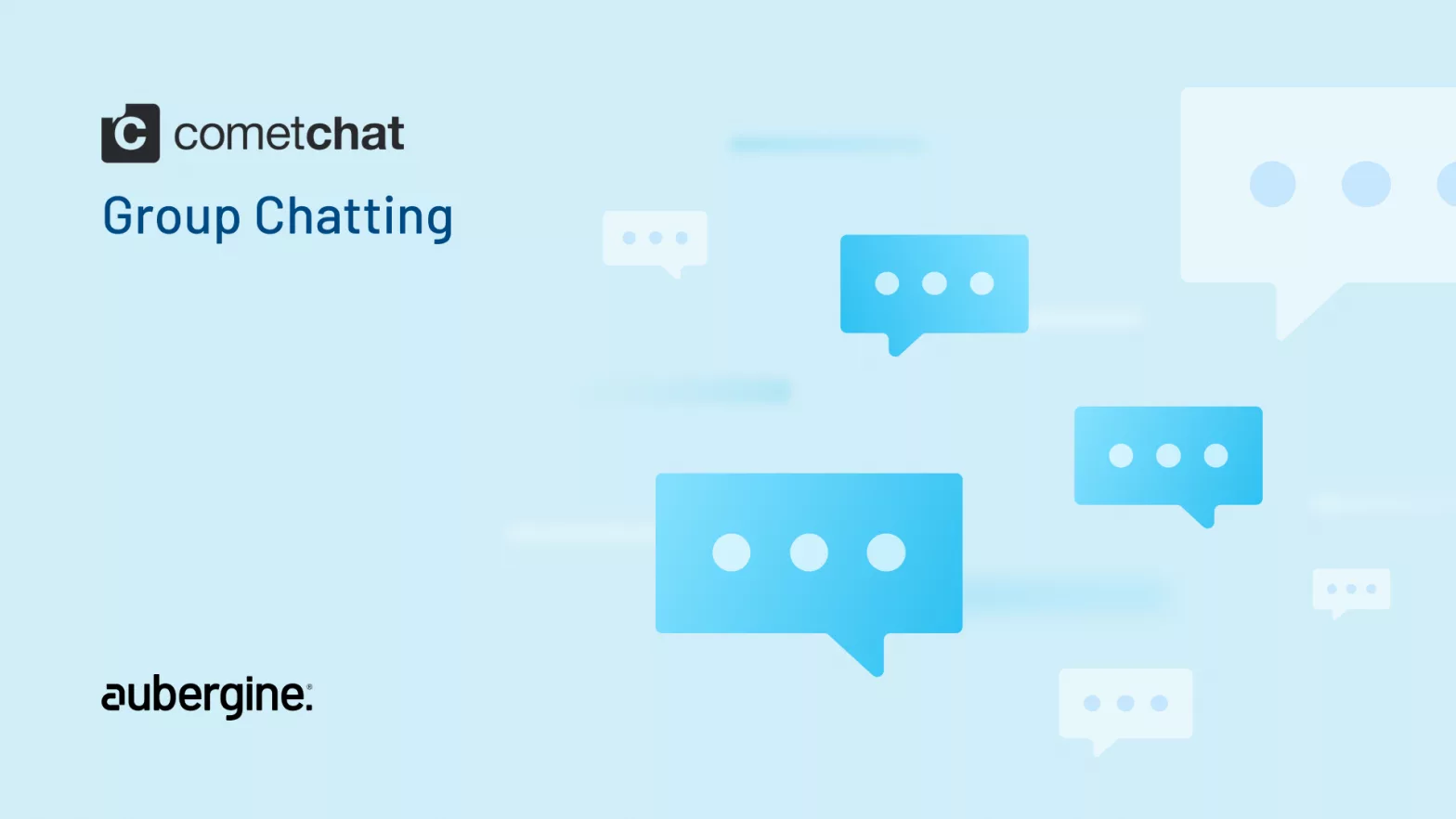
The modern-day world maintains connectivity with digital communication. Group chatting thus has become an extremely important and preferable medium to connect, collaborate, and interact with multiple individuals at the same time. This kind of facilitation has made group chatting an essential and irreplaceable feature across a variety of apps, including social networks, online communities, and even team tools.
Now, let’s consider taking it a step further. Imagine if you could not only supervise but also manage the dynamics of your group seamlessly. Here, role-based access drives the model of group chat. The administrators hold the power to oversee membership, control user privileges, and maintain a secure environment.
In this blog, we will explore the CometChat SDK, which is a revolutionary model for group chatting and role-based access. CometChat offers an all-inclusive solution to incorporate real-time communication abilities into your app, thereby resulting in an improvised and much more engaging chat experience. We will also help and walk you through the features of CometChat SDK with a step-by-step process that will enable you to implement group chat efficiently. This will also help you incorporate role-based access in your app.
Additionally, if you want to understand the implementation of 1-on-1 chat in Flutter using CometChat SDK in-depth, you can check out our previously published blog post.
The first step is to set up the CometChat SDK. This is the most crucial step before initiating anything else. CometChat supports various platforms, including Flutter, React, React Native, Swift, Kotlin, PHP, and Laravel. Once this platform integration is completed, it will ensure that developers can incorporate CometChat SDK without much effort into their preferred tech stack.
Follow these steps:
Platform selection: Finalize the platform you want to use for your app’s development.
Installation: Then install the respective CometChat SDK for your chosen platform. For detailed installation instructions, you can take reference from the official CometChat documentation.
Configuration: Now begin the configuration process. Provide the necessary credentials and configure the CometChat SDK. Include the API key and App ID as well while doing this. It can be obtained from your CometChat dashboard.
Initialization: Call out the appropriate initialization method to initialize the CometChat SDK in your app. This step is followed so as to ensure that the SDK is in sync for group chat functionality.
Also read: Unveiling the Hidden Secrets of “/” in Flutter Navigation Routes
Use below code snippet to create a group with CometChat SDK:
await CometChat.createGroup( |
This code displays the initiation process in your app.
Group types: There are three types of groups that are supported by CometChat. These are public (open to all), private (invitation/approval required), and protected (password-protected). While you are setting up control access, make sure to specify the group type in your code.
Group data: To enhance the user experience in a meaningful way with important group information, you will have to customize attributes like name, description, avatar, and custom fields within the Group object.
Handle success and error callbacks: To manage success and error callbacks efficiently, you will have to trigger actions or notifications for successful group creation in the onSuccess callback and address any generated errors, and provide user feedback in the onError callback.
To edit information, you can make the updateGroup method available for group admins or moderators. Also, while doing this, make sure that you pass the group ID inside the group object as displayed below:
await CometChat.updateGroup( |
This code will help you update many aspects of the group’s details whilst maintaining accuracy in your app. You will also be able to customize the Group object to edit different attributes, including name, description, avatar, and custom fields.
You will have to ensure that you handle success and error callbacks in diverse situations.
This feature in particular is an empowering tool. It helps admins and moderators to manage accurate group details and align them with changing, evolving, or diverse user needs. CometChat SDK will simplify the adaptations, whether they be changing the name, description, avatar, etc.
Admins play a significant role in forming the group by adding or deleting members using CometChat SDK. Let’s see how:
| await CometChat.addMembersToGroup( guid: guid, groupMembers: users.map((user) { return GroupMember.fromUid( uid: user.uid, name: user.name, scope: CometChatMemberScope.participant, ); }).toList(), onSuccess: (map) {}, onError: (error) {}, ); |
In the code displayed above, multiple members are being added to a group in one single step. Any kind of customization is possible here for the members, including parameters like basic user information like UID, name, status, and scope (e.g., participant).
Here, you have to note that if you are using ‘User objects’ to make the selection of the users, you will have to cast them to GroupMember objects as displayed in the code. This step of casting will ensure optimum management of user data within the group.
Once the members are being added, the communication within the group begins. The subsequent interactions foster seamless collaboration within your group chat. The Admins are able to efficiently maneuver and expand the group’s membership. New members can be allowed to join and become part of the ongoing conversations.
The scope parameter in the GroupMember object indicates the access and role of the added members within the Group Chat. For instance, in the above code, we’ve set the scope to CometChatMemberScope.participant, designating the added members as participants. Same way, you can customize the scope of the members according to your app’s requirements.
Also read: Navigation and Authentication in Flutter Web with go_router
Deleting a group is also a significant step and can be set up quite neatly with CometChat SDK.
await CometChat.deleteGroup( |
This code will initiate the deletion process for the respective group.
Here, it is important to note that only owners have the power to delete a group. No other type of access is given this authority, not even the admins or moderators.
It is also essential to handle success and error callbacks efficiently to provide proper feedback to users for the deletion process’s outcome.
One more feature to be added here is enabling owners to maintain control for efficient management. This will include activities like removing stagnant or inactive groups to streamline group handling. The deleteGroup feature adds to the crisp functionality for efficient administration.
Once a member is added to the Group and given a role, CometChat also allows modification of member privileges. This can be adjusted by Admins and facilitates fine-grained control. Here’s how:
await CometChat.updateGroupMemberScope( |
In this code:
Admins and moderators have the permission to assign and alter member scopes by allocating the new scope and fresh user ID to the members.
Admins can also transform participants into an elevated role like that of moderators or admins, and moderators also, in turn, can promote participants to moderators.
Group owners hold the authority to assign any participant an elevated role of admin, or moderator, or decrease access to a simple participation as a member.
An all-inclusive control is enabled by this feature resulting in a seamless flow of conversations and managing inherent group dynamics in a more structured manner.
The admins, moderators, and owners hold the authority to remove any member from the group thereby discontinuing group chat functionality for them. CometChat makes this process simple. This can be done by utilizing the kickGroupMember method:
await CometChat.kickGroupMember( |
Key points:
Admins, moderators, and owners have permission to remove members.
Admins can remove participants and moderators as well.
Moderators can remove participants.
Owners can remove any member from the group.
This feature preserves the integrity, privacy, and compliance with community guidelines thereby ensuring efficient management of the membership. This leads to a structured, more controlled, and well-managed group environment. The regular members have limited capacity and do not have the authority to remove members.
Also read: A Comparative Analysis: Real-World Apps Developed with Flutter vs Native Android
Owners also enjoy one more benefit within the Group Chat. They can transfer their ownership to any other member using the transferGroupOwnership method. But once performed, this action is irreversible. Below code snippet can be used to transfer ownership:
await CometChat.transferGroupOwnership( |
In the code above:
By allocating these parameters to certain members, owners are able to segregate and delegate administrative responsibilities. Once the transfer is complete, the new owner takes up full control, and the previous owner loses all privileges that came with the ownership. Hence one must be very vigilant while taking this step.
A member also has an option to leave a chat if he/she wants to. CometChat provides an easy step to do that. The leaveGroup function helps the members to access this liberty:
await CometChat.leaveGroup( |
In this code:
A member can leave by specifying the group ID. This feature empowers the simple members/users to manage their memberships and the control mechanism of the Group Chat according to their personal preferences. While taking this step, the users should remain careful and aware that once they leave, they also lose access to conversations, data, and any other content. Hence, it’s important to carefully consider this decision before making it as it will have a long-lasting impact on the way they interact with the other members directly via the Group Chat.
Also read: How to Create Flutter Augmented Reality (AR) Application
In this post, we have developed a detailed understanding of the scope and capabilities of the CometChat SDK for group chatting and role-based access. By following the process flow in a streamlined way as outlined, you can improve your communication functionalities across mediums via the Group Chat Feature. You can make good use of CometChat’s rich and diverse set of features and convenient integrations to make sure that the group chat experience remains engaging, positive, and seamless for all users.
For additional resources, consider exploring:
If you are looking to strengthen your app with real-time communication features, we, as a technology partner of Cometchat, can coherently integrate their powerful chat SDK into your project. This will enable real-time communication and enhance the engagement of users.
To know about our flutter development services and to explore our services specifically for integrating CometChat into your project, get in touch with us now.

