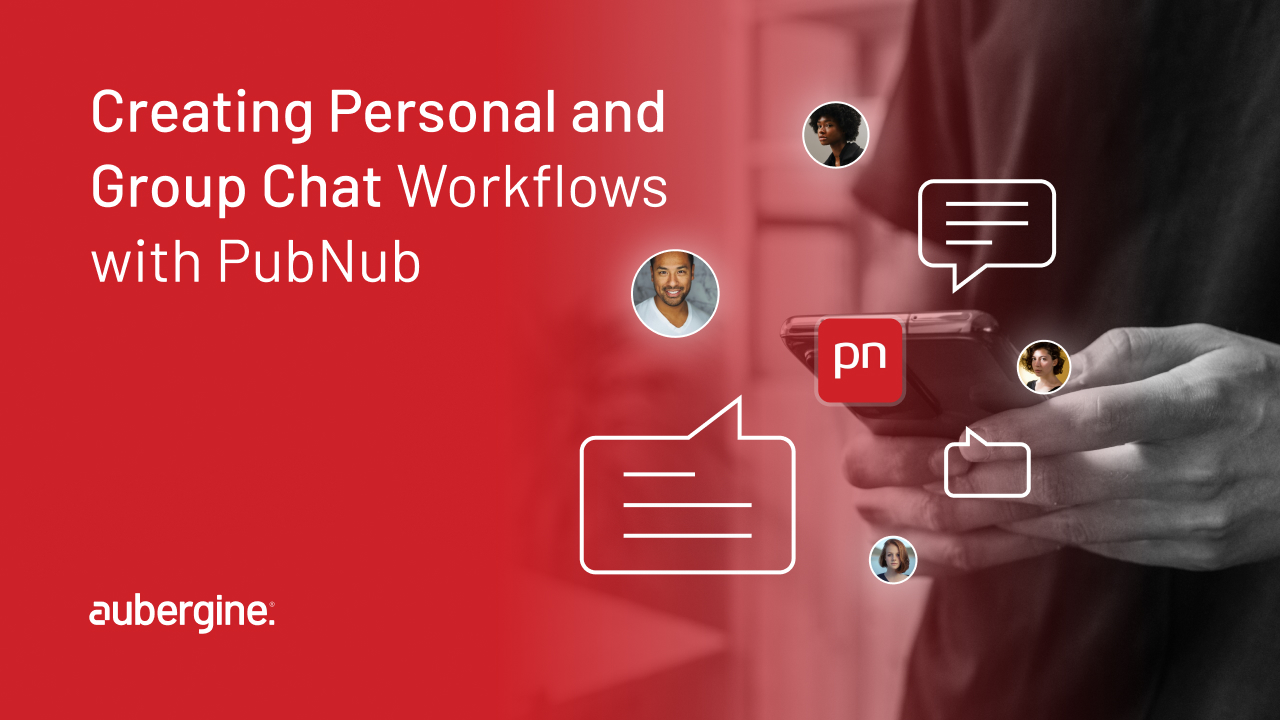
In a previous blog, we introduced the basic workings of PubNub. If you are not familiar with PubNub, I have covered it in a previous blog of this series. You can go through it here. In this blog, we will see how to utilize PubNub concepts to design the chat workflow in real use cases.
In this blog, we will discuss the use case of implementing personal/group chat. Many products provide functionality to chat personally or in groups. For example, consider that you are running a coaching academy and you have an application to manage it. You would definitely like to provide functionality for students and faculty to chat in person or groups. So, how can PubNub be useful for implementing and integrating 1:1 and group chatting? Let’s see it in detail!
Here, we will focus on implementing a chatting mechanism without any extra add-ons like file/image sharing, push notifications, etc. We will also cover these scenarios in our upcoming blogs in this series!
Note that in this blog, we are not discussing the implementation in any specific programming language or framework. Our focus is mostly on designing end-to-end workflows for such a use case and how PubNub is useful for that.
Before proceeding further in this article, there are certain prerequisites you need to take care of :
Alright! Let’s see what we are going to design!
Assume that you have a successful product and have an application ready for it. The product can be anything: A mobile application or web application for a coaching institute, for gym members, etc.
In that application, we need to implement and integrate a chat system which allows users to have an account and allows them to communicate in personal as well as in groups.
Here, we assume that we have an API running on a backend server which will take requests to create personal chat rooms and groups. The backend server will generate the channel names according to a decided and consistent naming convention.
Additionally, the APIs will provide the list of conversation channels (personal and group both) to which the user is involved in. The frontend will subscribe to those channels and publish messages to relevant channels when the user wants to send something.
Now that we are clear about what we are designing, let’s jump straight into it. Let’s address the following important questions about designing workflow for our use-case.
The first important thing while designing use cases with PubNub is deciding who will be involved in communications. In our use case, different users who have an account on your app will be involved in communicating/sharing messages.
The next thing to consider is what type of channels we will consider in our workflow. As discussed in a previous blog in the series, the channel is a medium where messages will be published. In our use case, we need 2 types of major communication channels: personal chats and group chats. We will need to have dedicated PubNub channels for each group and personal chat rooms. Additionally, we will also need one channel specific to every user in the app. We will discuss its purpose in upcoming sections.
Once we are done with deciding on channels, we will need to define clear and consistent naming conventions for all types of channels. It is important to have consistent naming for channels to improve the maintainability and extensibility of our workflow. We will discuss this in detail in the upcoming section.
Now, we are clear about users, channels and their naming conventions for our use cases. We will focus on a complete detailed workflow step by step.
In this blog, we have seen how to use PubNub to implement and integrate personal and group chatting functionality in our applications. We have discussed the use case, the prerequisites, the scenario, the workflow, and the advantages and disadvantages of our approach.
PubNub is a powerful and reliable platform that provides real-time communication and scalability for chat applications. We hope you have enjoyed this blog and learned something new. Stay tuned for more blogs in this series where we will explore more features and use cases of PubNub. Thank you for reading!
Are you ready to build your own personal and group chatting workflow using PubNub? If you need any expert assistance, we are here to help. As a certified PubNub advanced tier integration partner, we have the skills and experience to make your chat project a success. Get in touch with us today and discover how we can transform your ideas into reality.
We also offer top-notch software product development services. Whether you need a web app, a mobile app, or a cross-platform app, we can deliver high-quality solutions that meet your needs and expectations. Check out our portfolio to see some of the amazing projects we have done for our clients.
If you enjoyed this blog and want to learn more about chat applications, you might also like these blogs:
The Ultimate Tutorial for Building Flutter Chat Apps with PubNub
How to Create a Flutter Group Chat App with Role-Based Access using CometChat
How to Build a Flutter Chat App with 1-on-1 Messaging using CometChat

