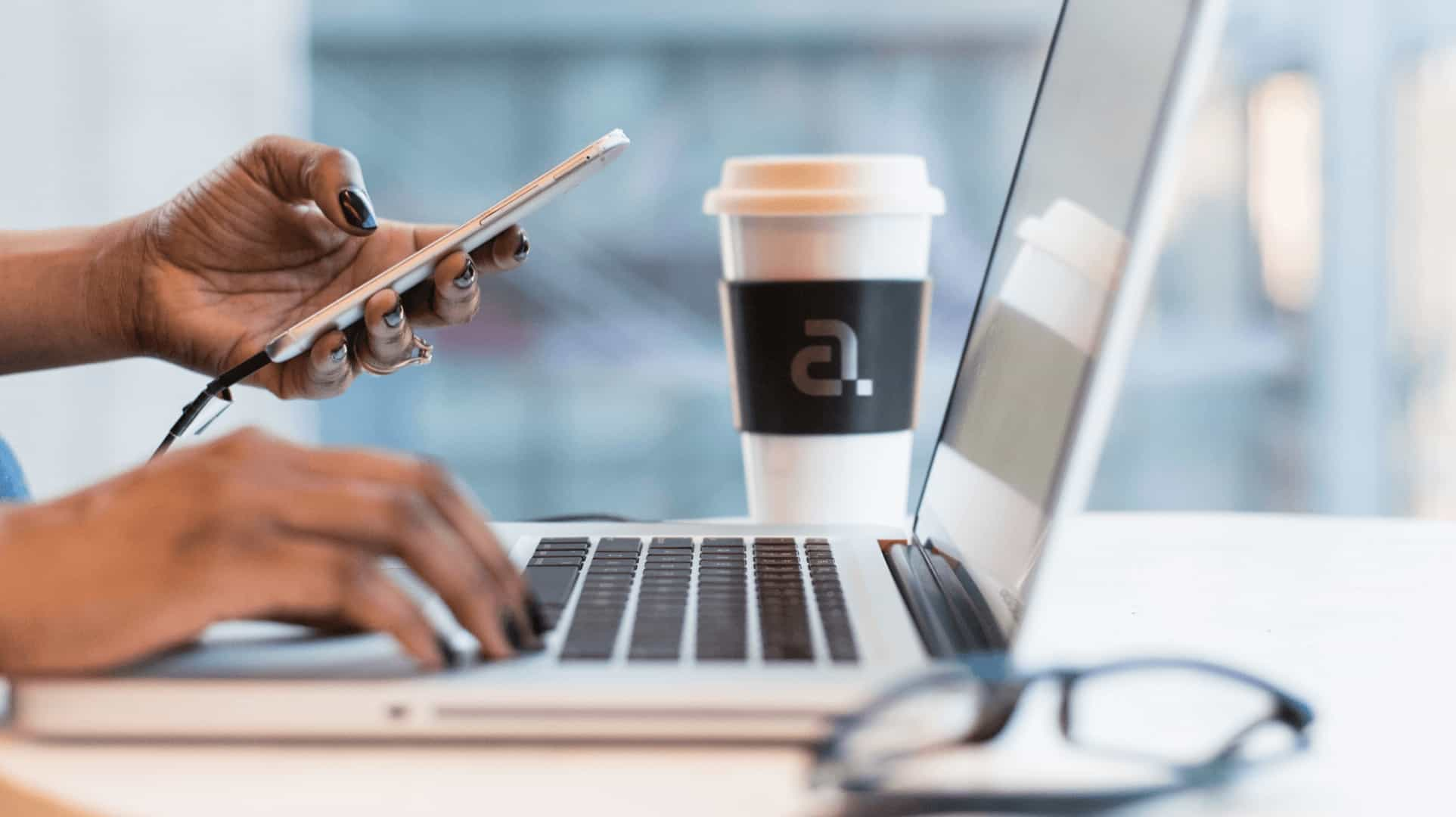
A few months ago, I was searching for a Test Management Tool that could help me to manage my day-to-day testing activities such as preparing test cases, executing them, storing results for them, report generation for analysis, bug tracking along with test cases execution, import/export test cases, a tool that can get integrated with JIRA, etc.
With the aim of ensuring the success of my testing efforts, I started searching for such tools, and I came across several test management tools available in the market to track down the testing process.
I did a comparison of a few of the test management tools listed below.
TestRail helps to manage and track the software testing efforts and organize the same. It is an intuitive web-based user interface, which makes it easy to create test cases, manage test runs and coordinate the entire testing process.
Below are some advantages and disadvantages of TestRail, I have come across:
Zephyr for JIRA is an add-on application in JIRA, providing cost-effective, nice test management capabilities inside JIRA. Together, Zephyr for JIRA and JIRA Cloud and Sever enable developers, testers and the entire project team to be prepared at every stage of the software lifecycle to plan, build test and execute the testing process smoothly.
Below are some advantages and disadvantages of Zephyr for JIRA, I have come across:
Also read: API Testing using Postman
TestLink is a web-based test management tool which helps to manage test cases, test suites, test plans, test projects and user management, various reports and statistics.
Below are some advantages and disadvantages of Testlink, I have come across:
qTest is a test management platform developed by QASymphony and designed to work with Agile development. It maintains user requirements for the projects, extrapolates test cases, runs the projects, gathers and document the results.
Below are some advantages and disadvantages of QTest, I have come across:
Also read: Introduction to Cypress UI Automation Testing with Practical Examples
Practi Test is an entirely SaaS end-to-end QA and Agile friendly Test management tool. Using their unique and customizable filters one can efficiently organize requirements, create & run tests, track bugs and generate reports.
Below are some advantages and disadvantages of QTest, I have come across:
I found Zephyr for JIRA as useful test management tool as it was fulfilling my most of the requirements such as preparing test cases, executing them, storing results for them, report generation for analysis, bug tracking along with test cases execution, import/export test cases, tool that can get integrated with JIRA within very nominal price.
Also read: Optimizing Test Case Management: A Seamless AIO-Jira Plugin Solution

