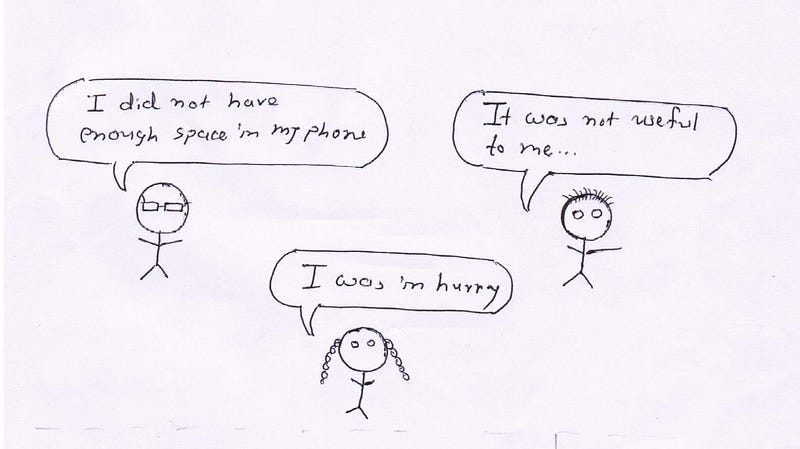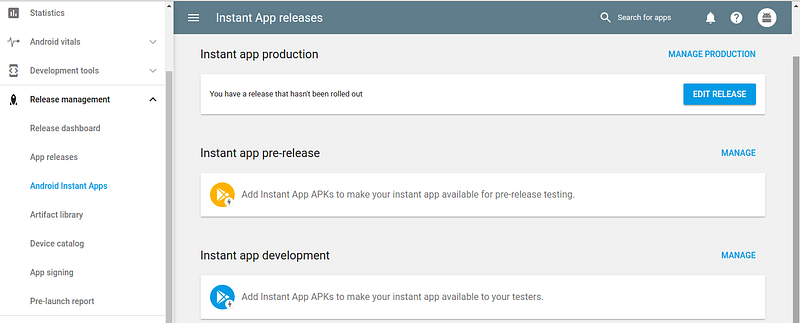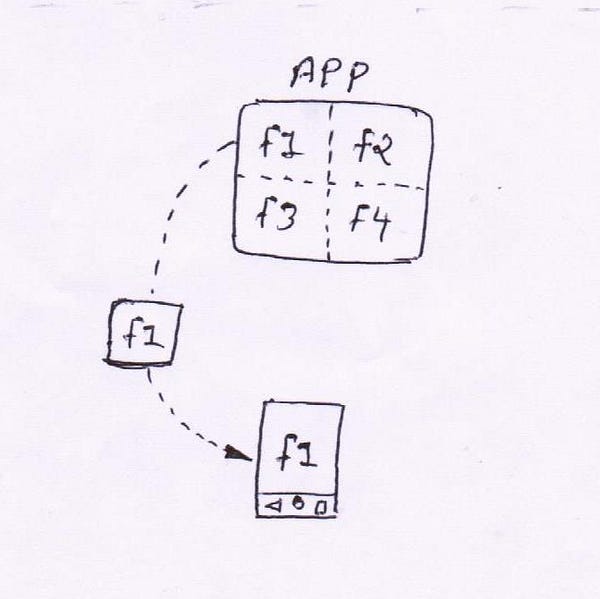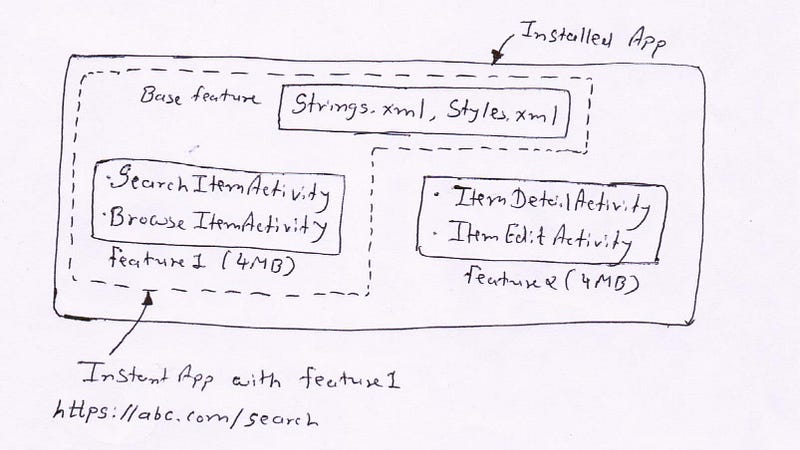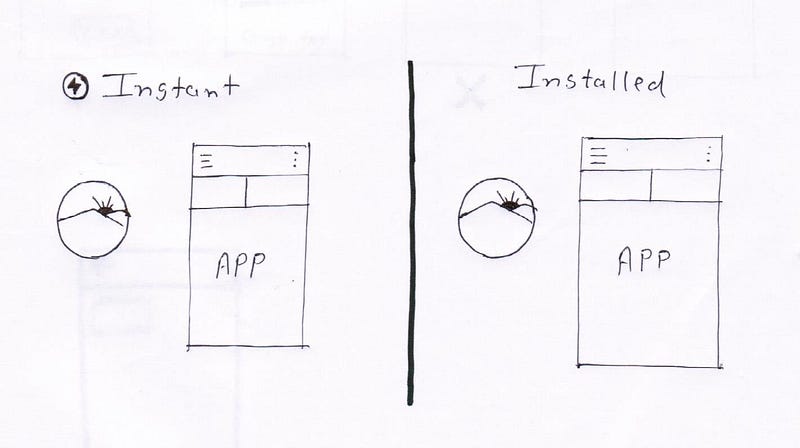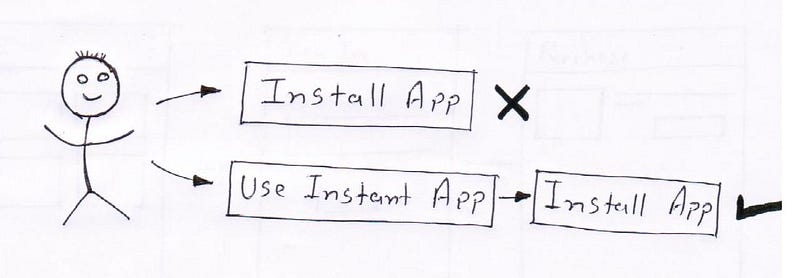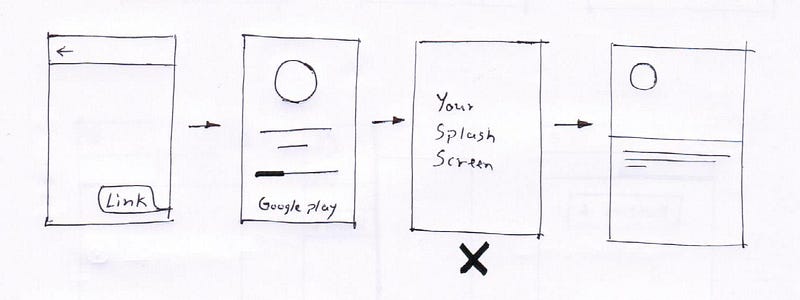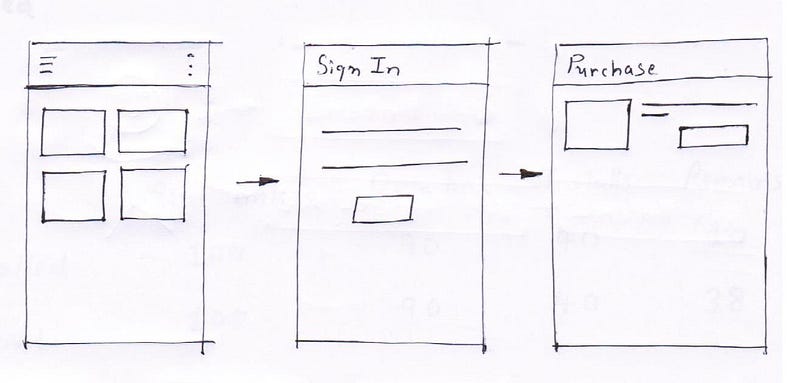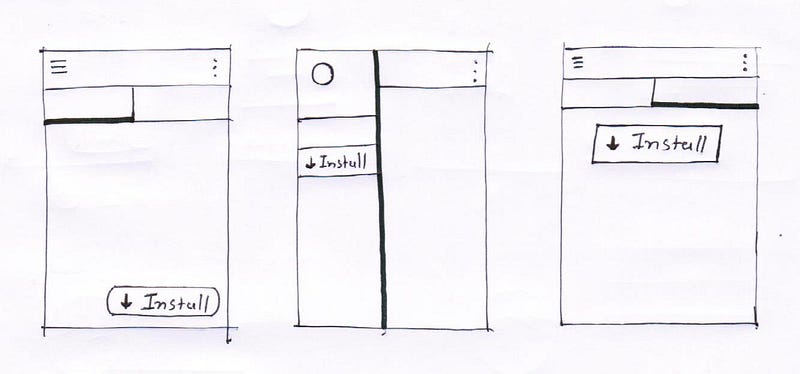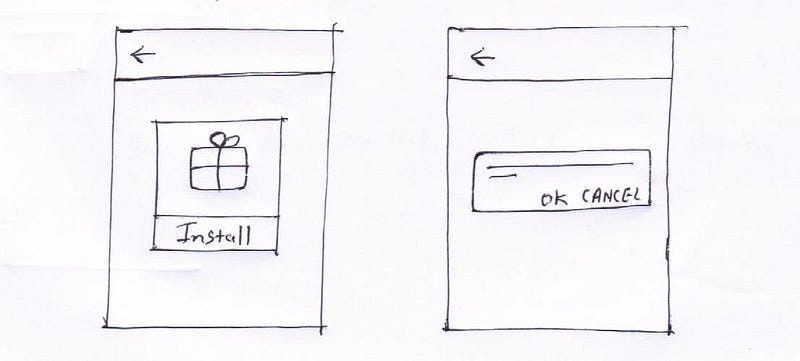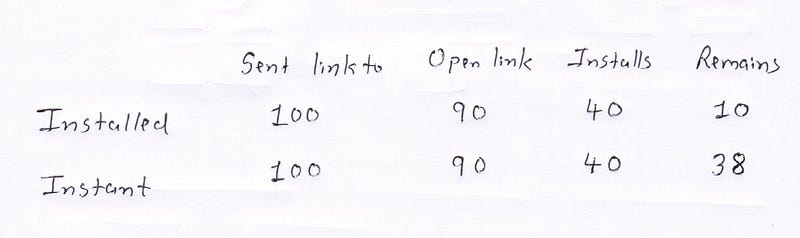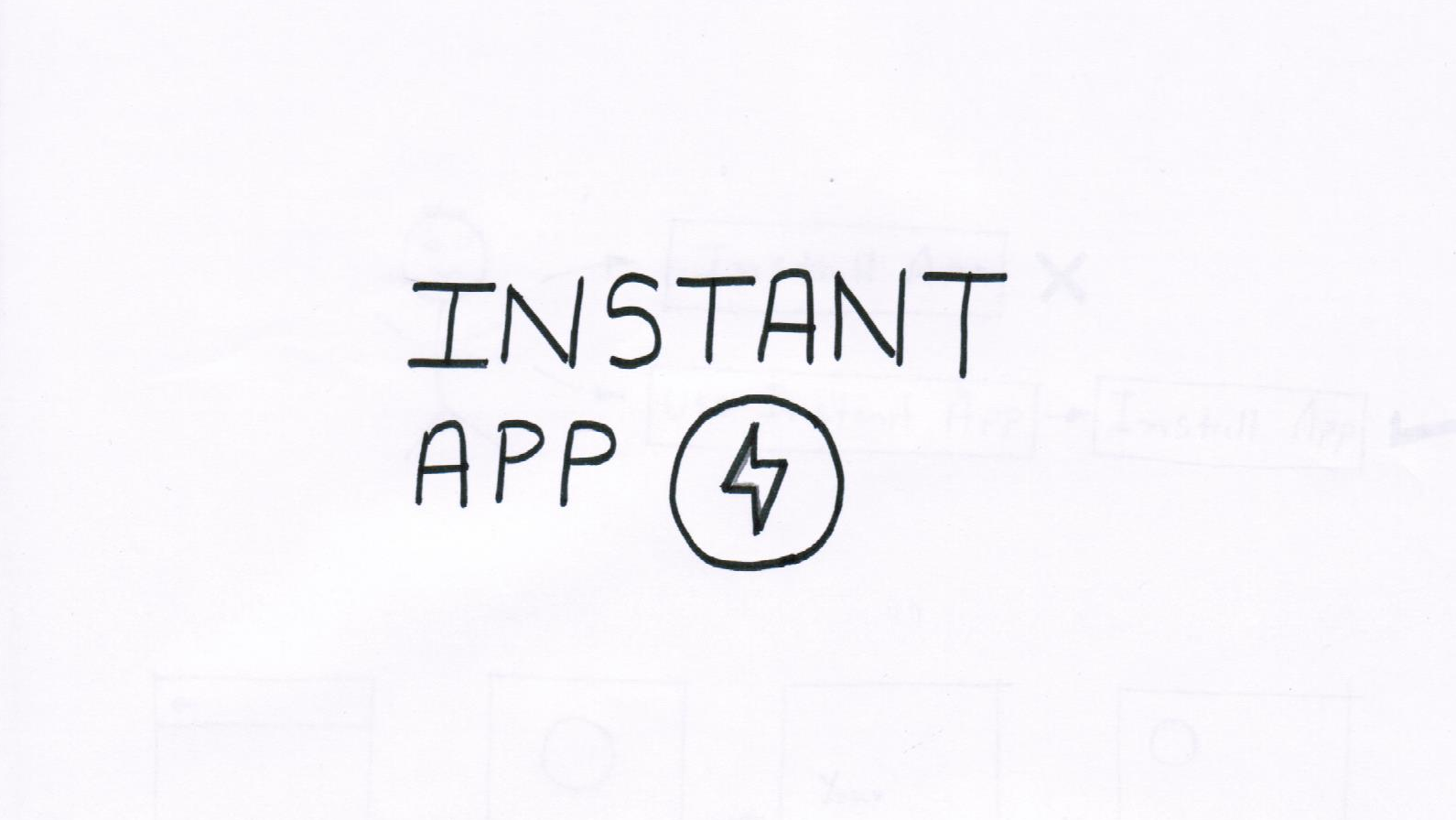
Here is how it starts, I had developed one app few months back and sent the play store link to few of my friends. Then I asked them later on whether they did check out my app or not. I was surprised by the reason given by them for not installing my app and it was like…
and I was like 🙁
You might have come across such situations. So if we see here, we may have question that ‘Why users are not installing apps?’ The probable answer could be ‘They just hate to install apps due to number of reasons’ like above one.
In this article we will see, how we can solve the problem of ‘Users are not installing apps’ using Google’s Android Instant Apps.