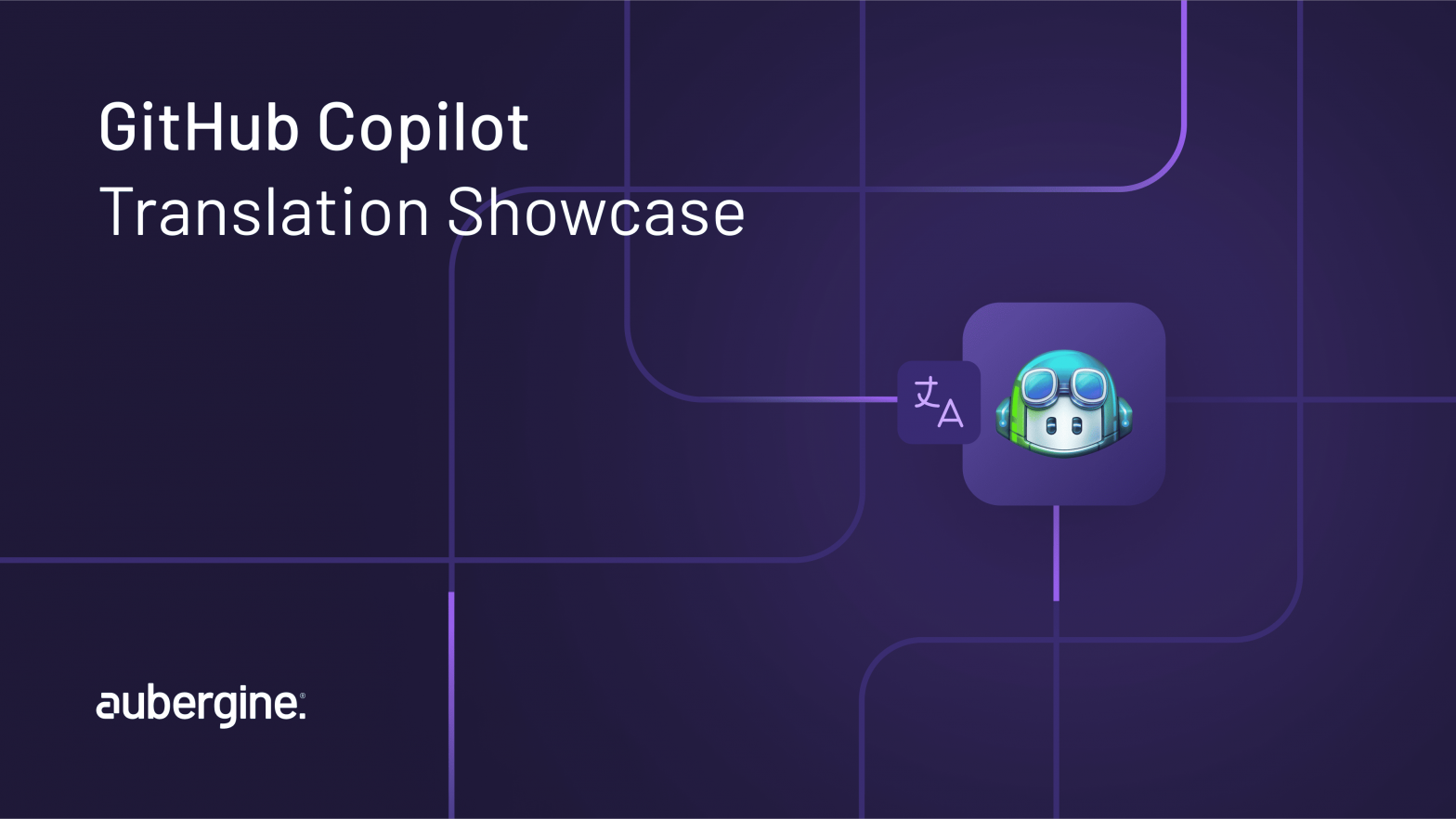
Hey, everyone! I’m super excited to share with you something amazing that I discovered today. It’s a feature of Github Copilot that allows the developers to translate their strings in multiple languages right in the IDE. Yes, you heard me right. No more switching between tabs or using external tools to get your translations done. Just type your string in your preferred language, and Copilot will suggest the translations for you in the languages you want.
How cool is that? I was exploring Kotlin Multiplatform for Desktop and was testing various approaches to add support for multiple languages, and I was struggling with finding the right words and phrases for each language. Then I stumbled upon this feature of Copilot, and it blew my mind. It was so convenient to use. I just had to add a comment variable name with the language code I wanted, and Copilot would generate the translation for me.
It was like magic. I could translate my strings to any language supported by Copilot, such as French, Hindi, Gujarati, Marathi, Japanese, and more. It saved me so much time and effort, and it also improved the quality of my translations.
I created a brief video to demonstrate its functionality. You can watch it above. I hope you find this feature as useful and awesome as I did.
GitHub Copilot, as an AI developer tool, interprets natural language prompts to provide coding suggestions. It is a joint venture of GitHub and OpenAI and uses GPT technology to interpret natural language for code creation based on context.
You can employ GitHub Copilot in different IDEs, including Visual Studio Code, Visual Studio, Neovim, and JetBrains. To get started with GitHub Copilot, you can read their detailed document here.
Now, you may wonder why multilingual support is important or challenging in software development. The answer is simple – people from all over the world who speak different languages can access your application due to the technological revolution and globalization. So, to reach a broader audience, software must support numerous languages and accommodate different cultures.
This entails that the user interface, content, messages, errors, and documentation of your application must cater to multiple languages. And this is not an easy task. It necessitates addressing issues like grammar, syntax, semantics, context, and localization. It presents a formidable challenge, demanding time, effort, and resources.
Now this is where GitHub Copilot steps in to help you out in situations like these. It can translate tasks in a simple and convenient way. It can rewrite strings into different languages supported by the Copilot. Additionally, it can translate comments, variable names, and even code snippets. Its versatility makes it efficient for different contexts and domains such as mobile, desktop, web, and cloud. It is like having a coding assistant adept at multiple languages.
GitHub Copliot is a breakthrough for developers juggling multiple languages. Its easy translation process helps evade typical errors. I have been using GitHub Copilot for a long time now. Its accuracy and adaptability are remarkable. It enables you to save time and also improve the quality and readability of your code.
GitHub Copliot offers a free one-off trial, and you can buy its paid subscription for uninterrupted use.
I hope you liked this blog post and gained valuable insights. Thank you for your time.
If you want to explore more articles written by me, below are the links.
Exploring the Latest Features of DALL·E 3
GPT-3.5 vs GPT-4: Comparing OpenAI’s Language Models
Native Android vs. Flutter: App Performance Comparison
Implementing Agora Video Calling on Android

